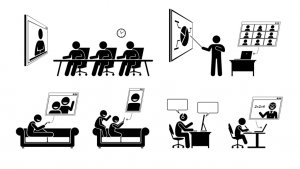3 Ways To Enjoy Successful Video Conferencing Sessions
Preparation, etiquette and body language are all key ingredients for a productive session.

At work, you likely use technology to complete the majority of your tasks during the day, whether that’s in the area of sales, admin, finance, marketing, customer service, human resources, product development, or other.
In addition to helping you be more productive, tech tools are also great at making communication with your team, or with suppliers, customers, investors, partners, journalists and other contacts much easier. In particular, if you need to speak with people who aren’t in the same office, city, or even country as you, it pays to utilize online video conferencing software to chat.
While these platforms are incredibly helpful, it’s important to know how best to use them so you can communicate effectively, and save time and money. To help with this, read on for three key ways to enjoy successful sessions.
Choose the Right Software
The first step is to select software with the features and price point that suits your venture’s particular needs. These days you’ll find lots of great options available, with something to suit all tastes, from feature-rich Cisco video conferencing, through to more basic, limited systems. As such, it’s necessary to spend time researching products. Look for something that suits now, and can be scaled over time.
When you’re comparing options, remember that what’s suitable for your entrepreneur friends or your competitors may not be the best product for you. Each firm uses software in different ways; some companies will need lots of bells and whistles while others will be happy with a free service that handles rudimentary chat services.
Think about your specific goals and requirements up front. Consider how often you’ll want to hold conferences; how many people will chat per call; if you need a service to integrate with other software, such as project or document management programs; and if you desire recording functionality so you can keep a copy of the audios for later reference.
You may also require conferencing to be available on mobile devices like tablets and smartphones; for screen sharing to be possible; and for dedicated customer support to be available 24/7 if you need assistance with features or troubleshooting the system.
Keep Etiquette in Mind
Next, for video conferencing to be successful, you want everyone involved in calls to feel comfortable, respected, and heard. To make this happen, you and your team must be mindful of etiquette as you chat.
While computer-based discussions mean you’re not in the same room as other participants, this shouldn’t give you freedom to be rude, dismissive or otherwise less polite than you would be when talking with someone right in front of you.
Remember that body language can be seen through video chats, so keep smiling, and show you’re listening attentively by learning forward and/or nodding as others speak.
Conversely, it’s important to avoid doodling, fidgeting or crossing your arms, as this can come across like you’re bored, uninterested, frustrated, angry etc. If you want to interject when someone else is talking, raise your hand or type a note onto the sidebar chat screen to alert participants to your wishes, rather than interrupting.
If you’re the one leading a meeting, or the person who suggested or arranged it, it’s also helpful if you take the time to introduce each person present at the start of the conversation, so no one feels left out. This is also a great way to break the ice and help strangers or new acquaintances to converse more freely.
Keep in mind, too, that you should dress professionally for video conferences, just as you would for in-person meetings.
While it may be quite tempting, particularly if you work from home by yourself, to just stay in tracksuit pants, PJ bottoms or other comfortable attire on your bottom half, and then pop a suit jacket or blouse on top, this can backfire if you unexpectedly have to stand up and move about during the conference.
Also pay attention to the state of your hair and, as appropriate, beard, or makeup.
Take Time for Preparation
Lastly, preparation is another key to successful online chats. You need to know the tools you’re using, so you can utilize various features or, if glitches occur, troubleshoot them in a timely manner. You should always test out your software before the meeting starts too, especially if you haven’t used it for a time. In particular, check that the internet connection and audio settings are working properly.
It also pays to update the software regularly so the newest version is in place. Not only does this keep your data more secure, but it also means the connection should be better and you’ll have access to the latest features.
Another tip when it comes to preparation is to ensure you choose a good location for your meeting. You want to chat in a space that’s quiet, well lit, and where you won’t be interrupted by people talking or walking past.
Thanks for signing up to Minutehack alerts.
Brilliant editorials heading your way soon.
Okay, Thanks!