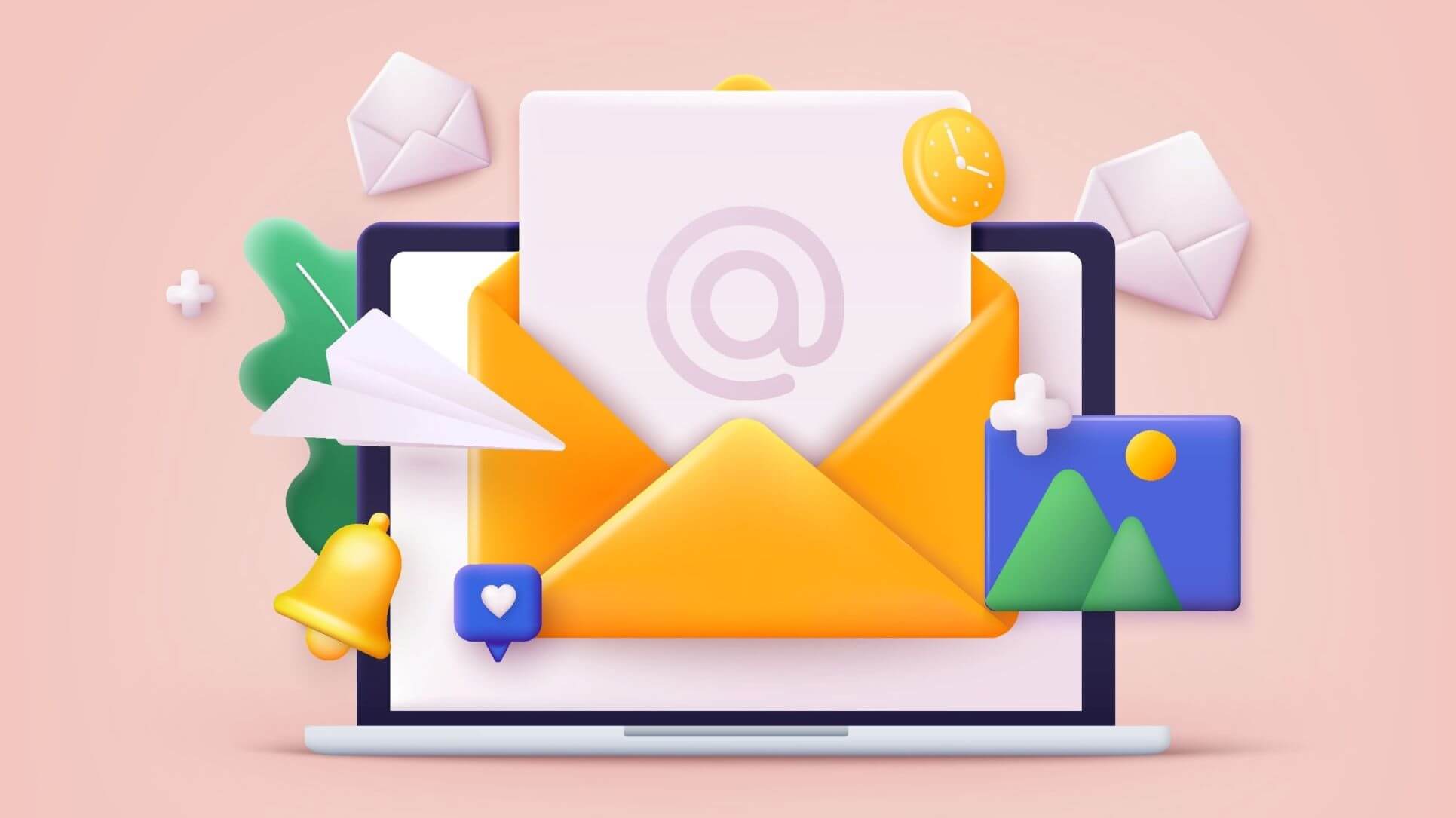Nothing beats email as a communication channel, yet, but new collaborative tools make working in groups a lot easier.
How To Use Productivity Tools Like Trello
Nothing beats email as a communication channel, yet, but new collaborative tools make working in groups a lot easier.

Many productivity tools have tried to become a replacement for inefficient use of email as a collaboration tool. In my opinion they are all great in their own way, with new market leaders like Slack and Trello developing more and more great features every day.
My issue with the tools is that I have many clients who believe that the tools will solve problems that they really won’t. For one, they are not going to replace email…. they are more likely going to add to the increase of messages. And they are not going to solve, for instance, the problems that people blame on poor implementation of file sharing solutions like Sharepoint.
For the time being, there is no getting around email and we shouldn’t want to. It is one of our most valuable productivity tools and if we invest time in how to use it effectively, it shouldn’t be the burden that it often called.
In the teams that I help to become more productive, I start with training the brain on how to deal with email in such a way that you can very quickly deal with large volume of emails and still have an overview of what needs to be done. Once you have mastered your inbox, you can then expand into tools that can further increase your productivity.
Today I would like to mention two productivity tools and how they relate to email. It is the mix that makes them powerful. But the same logic applies to many other tools.
Trello vs “hi, can you please email us the latest version of the project status spreadsheet. I am not sure this one is current”
Why do I recommend Trello? It’s very simple, there are many tools around but I have seen few replace the syndrome of “ohhhh this is getting out of hand, can someone please make a comprehensible overview of this” to which the response typically is “sure, I will put a nice spreadsheet together so we can all see and update the status”.
And before we know it, this spreadsheet is being emailed around again and again without really achieving what it was built for. Trello is, in my opinion, a market leader in “an adaptable and acceptable alternative” to such bad email habits.
Adaptable because, much like email, it is easily accessible and remains usable even on smartphones. Acceptable because most people get the hang of it easily and will actually keep using it because the “effort vs reward” balance is instantly positive.
So when should you start using Trello boards? The right moment is when you, and even better when multiple people, are digging in their email frequently to find information on a certain project or task and overseeing it is becoming tedious.
Then starting a simple Trello board is a great idea. No discussion on who will pay the bill (it’s free for basic use). It’s up and running quicker than if you try to make it work in a spreadsheet and once you get the hang of it, you can use it for any purpose and in endless situations.
Back in the old days, offices, hospitals and factories were loaded with planning boards. They were the universal building blocks of providing overview to manage collaboration. The boards had rows of slots in which coloured cards, on which you could write a title and extra detail, were moved from row to row.
In one spot an orange card in row three meant the package was still in Germany. On another board it meant that Mr Jones had not had his medicine yet. Those boards were the Lego blocks of business processing, and now Trello is the Minecraft of modern collaboration.
What are the important tips about Trello? First of all, start small and always keep it simpler than you feel like. Simplicity ensures sustainability. Don’t add more features until they prove themselves worthy. Second, invest a little time in getting to know the tool.
There are great “how-to” videos online and my favourite read is the “Trello Dojo” by Daniel Root. Finally, once the boards become part of your work (or private life, I also do my Dad’s admin on a Trello board) you can start levering the collaboration with email effectively.
Reminders of tasks in Trello via email to me are a blessing, because like all my other emails, they are simply another unit to be processed and when you master any form of Inbox Zero type method they can be included. Equally as nice is that any Trello board, or even a card on a board, has a unique email address.
So, when I receive information about a project I simple copy & paste to the correct Trello board. But if it happens frequently, I save the board’s email as a contact (eg “Trello Admin Dad”) so I can forward any related email and deal with it later when I return to the board to work on the project.
Speedmailing by Richard Wolfe is out now, published by Pearson, priced £9.99. For more information about Richard Wolfe and his book see: www.richardwolfe.nl.
Thanks for signing up to Minutehack alerts.
Brilliant editorials heading your way soon.
Okay, Thanks!