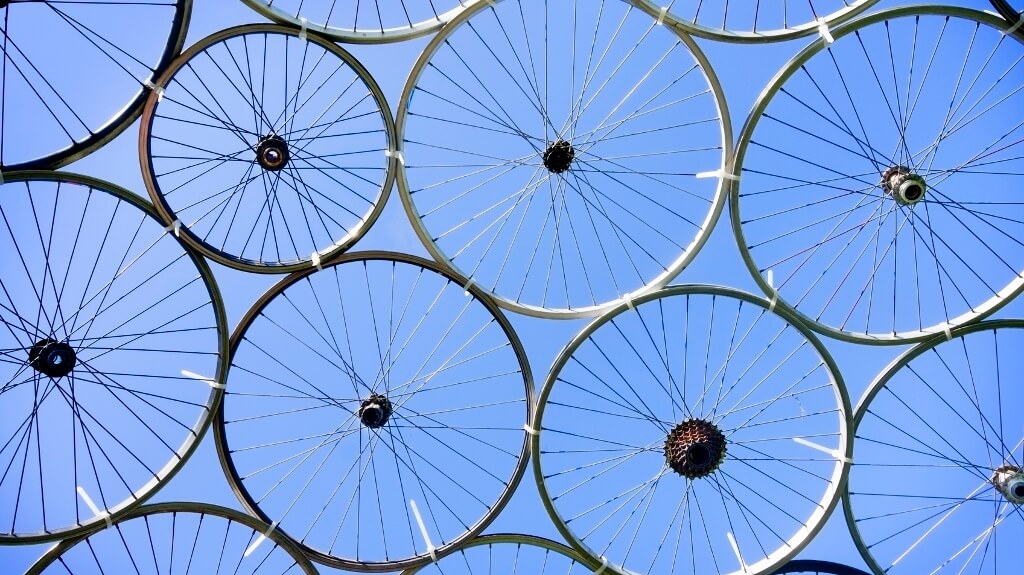Photos and images bring a brand to life. Here's how to make sure you pick ones that really resonate with your audience.
Four Top Tips To Boost Your Brand Through Great Images
Photos and images bring a brand to life. Here's how to make sure you pick ones that really resonate with your audience.

Most people agree that photos enhance any business website or marketing campaign. A recent study on visual media has confirmed that photography is vital to a brand and its storytelling. When surveyed on the importance of visual assets, marketers said photography, illustrations, infographics, and video are all “core to customer engagement.”
Every day, on every site, businesses are telling stories with imagery. They are expressing unique personalities, encouraging interaction, and creating a consistent atmosphere that keeps customers coming back. To do this well however takes more than just a knack for choosing nice pictures to post online. The most effective visual marketers consider everything from the mood inspired by a photo to the role of the image in their marketing plan.
These four top tips will help your businesses develop an image strategy that suits your audience:
Master Search by Keyword
What message do you want your marketing campaign or brand story to deliver? If it’s meant to be inspirational, informative, or funny, use images that amplify the tone of your business message.
It’s worth taking a few minutes to discover the emotions you want to highlight in your image. Word lists are a great way to aid this discovery. You can find truly next-level imagery for any marketing campaign or website, by using a word list inspired by a particular narrative or using iconic symbols and evolving combinations.
To help with brainstorming some keywords, set a timer for 1-2 minutes and begin writing a stream of words that come to mind without stopping. You’ll notice a pattern emerging as you continue. For example, an article about quitting your job to travel the world might generate a word list like this:
- Job
- Career
- Quit
- Explore
- Japan
- Holiday
- Travel
- Scuba diving
- Remote
- Serene
While the list starts out very literal, as you keep writing, more abstract, inspirational ideas come to mind and you begin thinking of keywords and icons that communicate the idea you’re really looking to convey.
In this example, “travel” is a broad term that can be interpreted differently. It’s all about how you frame the narrative, whether it’s a week-long hike to Machu Picchu or a weekend city break to Rome.
Symbols, icons and memories help us to interpret the world. When you think of the term “travel”, what words come to mind? A packed suitcase is an almost universal way to highlight travel. It communicates movement and purpose, and it’s instantly recognizable. A map, a globe or a compass will also work.
No single image will please every reader, so don’t lose hours over it. Choose a specific object that resonates with you, and has the right tone for the brand story you are trying to tell.
Choose Images That Reflect the Consumer Mindset
Posting visual content that is relevant to Internet users has gone from a consideration to a necessity in just a couple of years. In our fast paced world online posts become old news days after they go live, and you want visitors to arrive at your site feeling that the website is as up to date and relevant as possible.
Relevance can be conveyed to your business’s audience through using images that reflect current news agendas or consumer sentiments. While there’s something to be said for timeless content that never goes out of style, readers are more likely to respond to images that reflect the internet zeitgeist.
One helpful starting point is to choose images that tie-in with the season, theme or holiday at hand, by picking photos with seasonal colors or holiday motifs that make posts appear more topical.
You could also tap into cultural trends, by researching what’s trending on Twitter or by using Google Trends, to dig up the most-searched terms of the moment that help inform your image selection. Doing so can bring in new visitors, grab your audience’s attention, and show that you’re in tune with current consumer mindsets.
Try to avoid images that look too staged or are photographed in a studio with a white backdrop. Ideally, images should feel fresh and reflect the message and tone of your business.
Flesh Out Your Captions
Digital media analysts have found that consumers read the captions under images an average of more often than the story itself. This is prime copy real estate, and by spending a little extra time crafting captions you will see better site engagement.
When writing your captions, elaborate on the story that’s being told in the image and incorporate keywords related to your product, brand or service.
This image on the right could easily be captioned “father and son playing football.” For increased customer engagement, go a step beyond with a caption that’s more narrative: “Whether its preparing for soccer practice or just a casual kick around, families come together on the sports field and precious memories are made.”
Don’t be afraid to make your captions a few sentences long. Thoughtful captions can compel your audience to stick around on your site, extending visitor dwell time and generating conversions too.
Let Reverse Image Search Do the Work
Shutterstock, Google and others have search functions that allow users to search with images instead of keywords. In our case, our search function uses a custom-built convolutional neural network based on pixel data, to create a powerful reverse image search that allows you to find a match for your image by simply dragging the image into the search bar.
If a colleague has sent you an image they want to use in a presentation or pitch that is good, but you don’t have the license to use it, you can search with reverse image and you’ll be presented with an array of similar options that might work even better.
If you need to create a social media campaign and have got an ambitious idea to have a series of images that feel connected and tell the story, but you don’t have the time to do the image searching, reverse image can help. Just choose one image to search with, drag it into the search box, and you’ll see a number of other images that match in style, tone, or content.
What’s more, Shutterstock’s advanced visually similar function provides you with an array of similar images to the ones you like, based off the pixels in the image as opposed to the accompanying keywords. This faster and more accurate way of bringing up visually similar images is a great way to find an image you like, rather than an image that is good but not quite right.
Every business should be trying these pro tips and using imagery in a way that will do wonders for site engagement. Fundamentally, the integration of imagery, when done correctly, can generate more leads, gain more visibility for your brand and create better communication and engagement with your customers.
Thanks for signing up to Minutehack alerts.
Brilliant editorials heading your way soon.
Okay, Thanks!