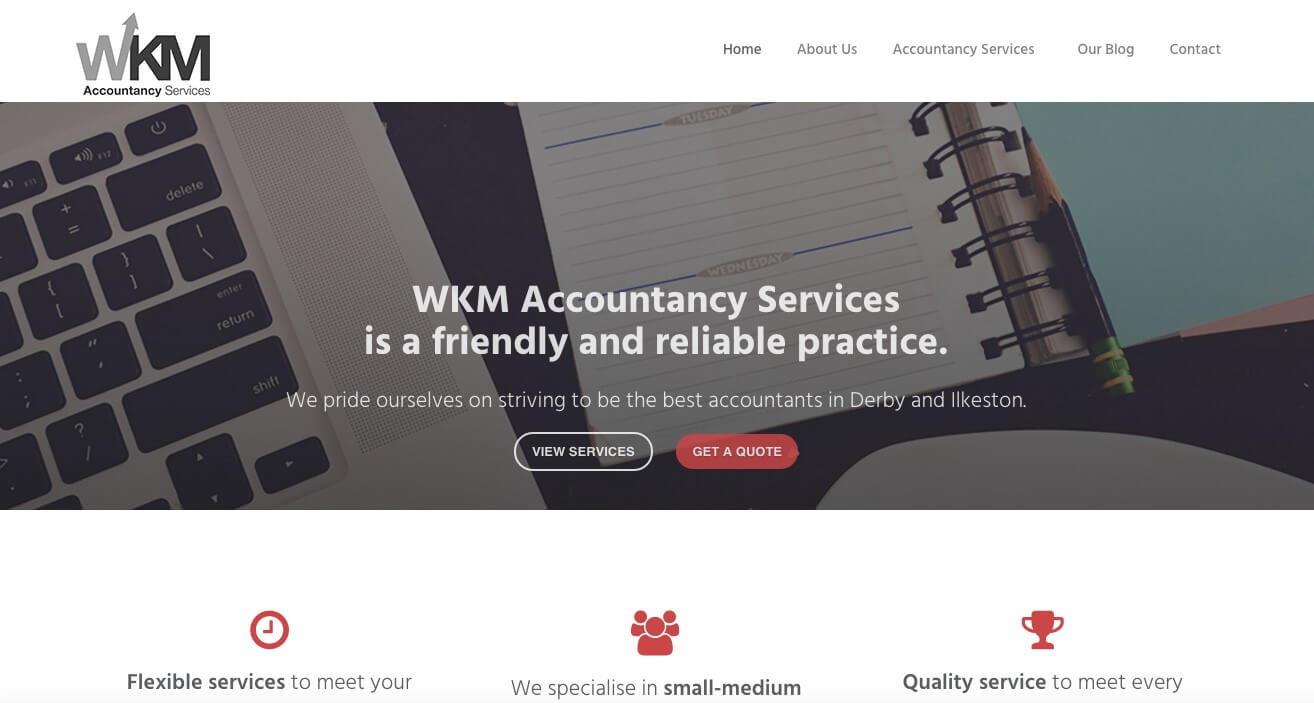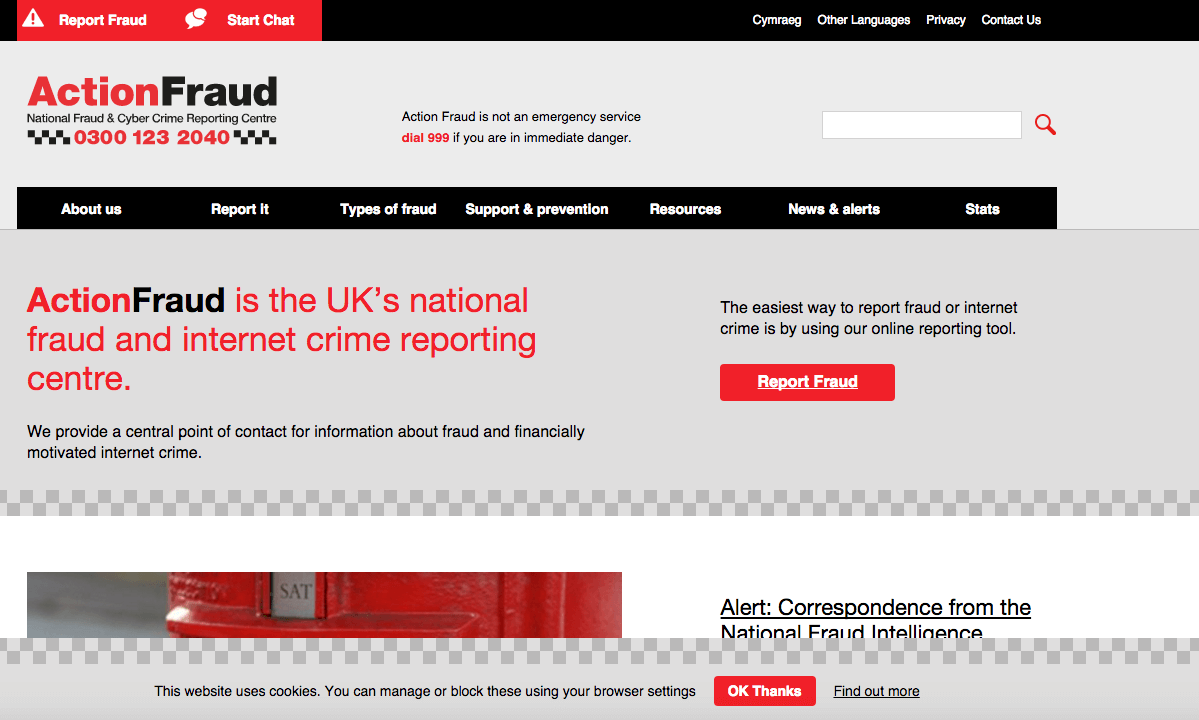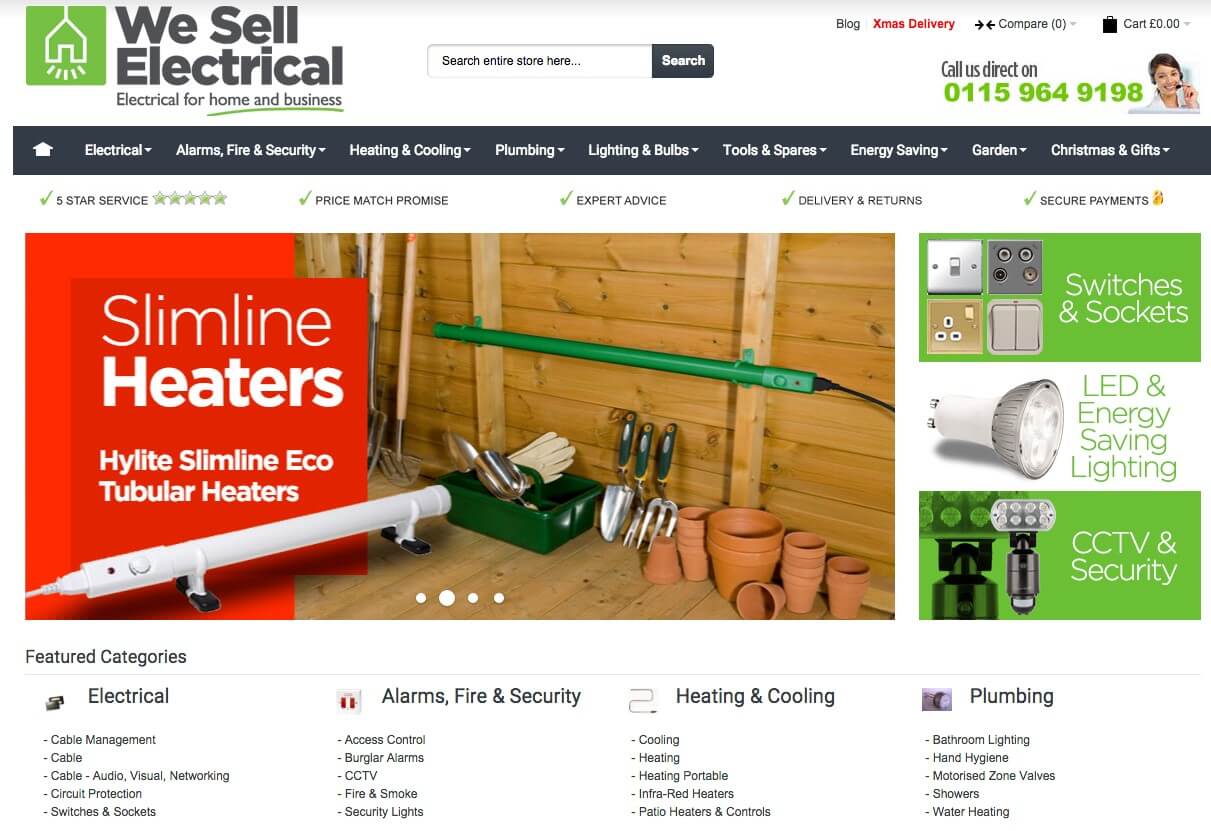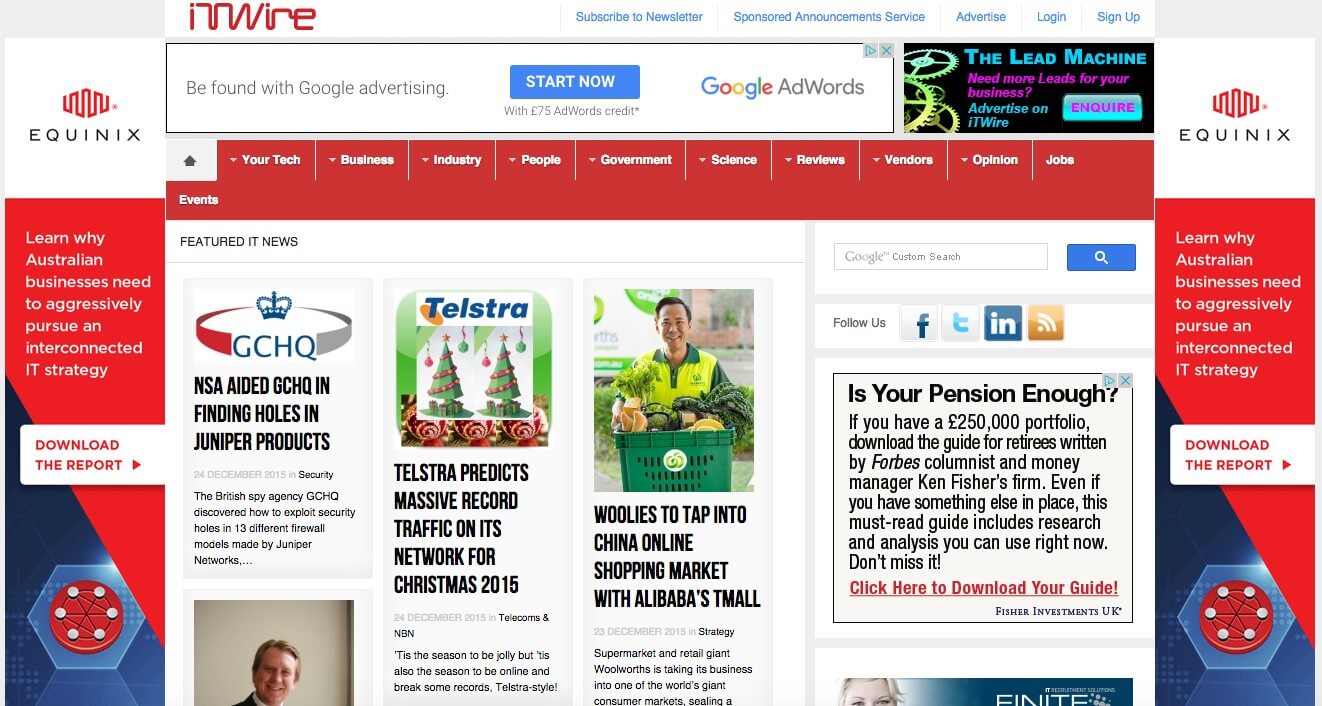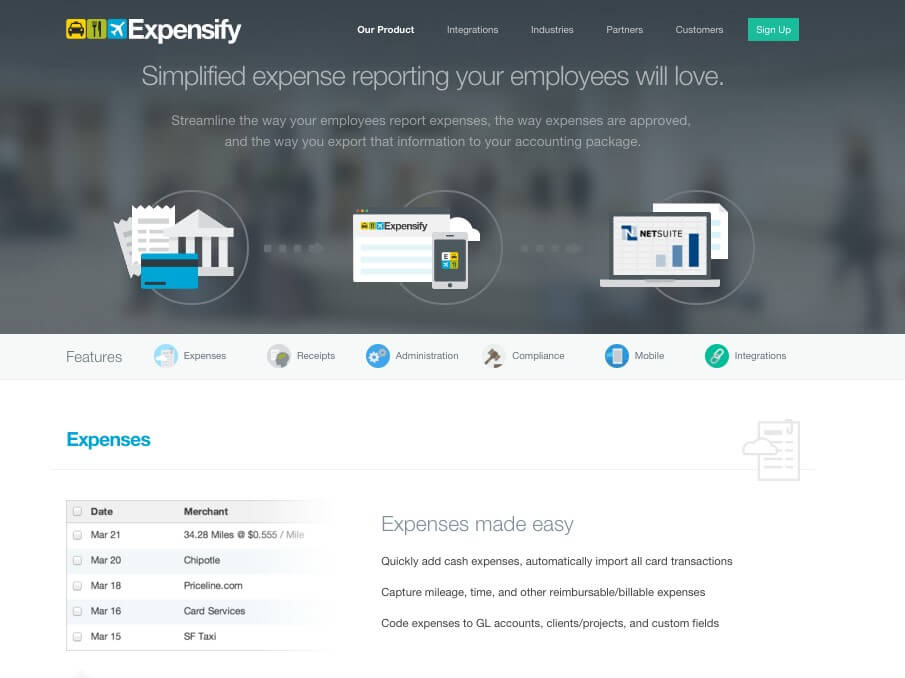There are thousands of brilliant website platforms out there, but which is best for your small business? To help you decide, here's possibly the most comprehensive guide ever.
The Best Website Platforms For Small Businesses
There are thousands of brilliant website platforms out there, but which is best for your small business? To help you decide, here's possibly the most comprehensive guide ever.

As a small business, it can be difficult to choose a content management system (CMS) to construct your website on. Depending on your budget, design specification and long term aspirations for your business, there will be a CMS out their suited for your type of business.
Whether you work in ecommerce, the service industry or blogging, there’s a whole host of platforms out there to choose from. Here are some of the industry favourites, selected to suit all pockets.
Wix
Wix is a free website builder and is ideal for small businesses with limited budget and little time to learn and use a more complex content management system such as WordPress. Wix boasts a large choice of well-designed templates and allows you to drag and drop content easily into your website.
Advantages of Wix
- Cost effective
The free version gives you 500MB of storage, secure hosting, custom domain name and a wide array of templates and images to choose from when designing your website.
For an unlimited amount of bandwidth and a further 10GB using your own registered domain name, it’s £9.97 a month or £47.00 if you pay for the whole year upfront, making it slightly cheaper than the monthly plans. Their reasonable prices make it a sensible choice for small businesses that require a basic, useable website. Wix is far more affordable than paying for a bespoke design.
- Easy to use
You can create a basic website within minutes and the platform is simple to use - even for the less technologically savvy. Wix is a no-nonsense tool for small businesses who want to manage their website easily on their own.
Changes can be made to your website without having to go into the back end of the platform and a simple SEO application can be downloaded to allow search engines to find your website for the terms you want to rank for.
- HTML5 and AJAX Technology
Websites built on Wix use HTML5 and AJAX technology. The benefits of using these allows your website to have animations on your page transitions, the ability to have your background, header and footer stay static whilst only the content changes. Businesses can also take advantage of new HTML features including dynamic page sizing and optimisation for mobile devices.
Disadvantages of Wix
- Restrictions for business growth
Wix is ideal for getting small businesses online. It’s so important to get your brand noticed online as a recent study from Retailing Today discovered 81% of consumers go online before heading to the store to make a purchase.
To put it bluntly, Wix will go as far as making a website for your business but won’t be able to offer much more than that. It is the ideal short term solution for those without a website but for small businesses wanting to invest in a website that will adapt as the business grows, it would be sensible to choose another, more flexible platform.
Businesses using Wix
Drum Recruitment has used Wix to create their effective and informative website. It is simple to understand and clearly communicates what they offer as a business. They have incorporated a range of media across their site including video, images and diagrams using a template provided by Wix.
SITE123
SITE123 is a straightforward, user-friendly but powerful platform. It prides itself on simplicity of use and offers website owners a step-by-step guide to building good-looking pages. There's a choice between a free standard version and, for $8 a month, a souped-up Pro version too.
Advantages of SITE 123
- Ease of use
Building a website on SITE123 is extremely simple. You start with the 'Start Here' button at the top of the screen and it walks your through the process. It's perfect for people without a lot of technical skill, who just want to get a strong-looking site up there.
- It's free, with an option to upgrade
Continuing the simplicity theme, the pricing structure is transparent and easy to pick from. You either go for 'free', which provides 500MB of storage and 1GB bandwidth or the popular Pro version which comes with 10GB of storage and 5GB bandwidth, as well as domain connection and web form messages direct to your email.
- Lots of options
Even the free version comes with a large array of options to make your website unique. There are several ways users are able to structure their site from a choice of customisable templates. Meanwhile, there's a large stock image gallery and uploading your details is intuitive and non-fiddly.
- Mobile optimised
All the websites are responsive and work across mobile devices as standard, so you don't have to put in extra work creating individual versions of the website to be viewed on different devices.
- SEO tags are included
Both the free and paid-for packages allow you to optimise your website for search easily. A drop-down menu instructs you to include meta data for the title, description and keywords to describe what it is you do.
Disadvantages of SITE123
- Tags on the free version
The free version of the website builder comes with a floating tag which says "Powered by SITE123". This isn't major distraction however and can be removed by upgrading to the Pro version of the software.
- You can't set up your own domain on the free option
People wanting a completely professional look will no doubt want to use the paid-for option as, along with the floating tag on the free verison, you also can't create a completely bespoke domain name.
- It's a little too straightforward for some
A weakness of SITE123 is also its strength - ie it creates very straightforward sites, designed for people with only a small amount of tech understanding. People with greater expertise will note the lack of more sophisticated options that come with higher-priced alternatives.
- Lack of options for ecommerce
It's possible to create a good looking simple online shop, with images, prices and transactions through Paypal - great for clubs with merchandise to shift, for example. But it doesn't do the all-singing all-dancing shop thing, and users may want more flexibility to add payment options, discounts and delivery choices.
WordPress
WordPress is a platform widely adopted by many and by many, I mean approximately 74,652,825 sites worldwide. Around 50% of this figure is hosted on free WordPress.com according to ManageWP Blog. WordPress also accounts for 18.9% of all self-hosted websites.
Advantages of WordPress
- Easy to operate
You can easily make changes to your website without knowing HTML coding. It is easy to add pages, blog posts, media, products and change current content on WordPress. WordPress has helpful guides and support for each area of their platform if you do happen to find yourself stuck.
- Affordable
WordPress has a variety of themes to choose from and using a ready-made template can cut costs and time taken to manually build a website for your small business.
- Increasing number of templates and plugins
WordPress offers more paid and unpaid themes and plugins than most other content management systems. This means that if you want to add more features to your website, there’s a good chance that there’s a plugin available to do this for you.
- Popular platform for business of all sizes and industries
In the past, it has been known that other website platforms have left clients with a website that offers limited ability to make changes and a system that isn’t able to adapt to changes in the business. WordPress is so widely used that it inherently moves with changes and trends in the web design industry.
Regardless of who you use to manage your website, the chance are, they’re familiar with WordPress.
- Search engine optimisation (SEO) is easy to incorporate
WordPress has many reliable plugins available to download for help with website optimisation. SEO can be a main driver in traffic for many websites but can be difficult for small businesses will little time or to understand or implement the principles.
WordPress makes it easy for all users to optimise their website for search. Yoast is by far the most popular tool for SEO but there are alternatives including All In One SEO.
Disadvantages of WordPress
- Frequent software updates
In order to keep your website up to date for current browsers and virus attacks, WordPress requires you to update the software frequently. The frequent updates make it difficult for some plugins to adapt to the changes made to the WordPress software and they don’t tend to operate the way they should after updates.
It is advisable to take a backup copy of your website before updating your WordPress version in the event of any problems with the update that could affect your website.
- Content doesn’t always appear the way you wanted it to
When making changes in the backend of WordPress, it doesn’t always appear the way you expected it to when looking in the actual browser. This can be frustrating for those that aren’t overly familiar with HTML or php when trying to get text and images to appear the way they want it to.
- Costly and time consuming
If your website was built upon a theme and you decide you want to make major changes to it, it could be time consuming and costly to get a developer to makes changes to the layout for you. Every theme is programmed differently so it would take time for a developer to understand how the individual theme was made.
If you know that major changes will be made to the theme in the future, it may be best to consider building from scratch to meet your specific requirements.
Businesses using WordPress
WKM Accountancy has effectively used WordPress to build a website that is clear, easy to use and is aesthetically pleasing. The website is easily navigable and the overlapping pages as you scroll are an impressive addition to the website.
Drupal
Drupal has developed into one of the most popular and complex open-source content management systems on the market. While no programming experience is required for basic use, it is mostly used by more advanced developers because of its very sophisticated programming interface. Drupal is a tough learning curve and is known more for a developing platform than as a simple CMS tool.
Advantages of Drupal
- Functionality and Flexibility - Drupal makes it possible to create simple or advanced websites, blogs, discussion boards, social networking pages and much more, using tools including advanced menu management, polls management, graphics modification tool and users management. Drupal is flexible and can manage many content types such a videos, polls, user management, podcasts, statistics, texts.
- Customisation and Plugins - Drupal has thousands of plugins available and since it’s an open source platform, you can also create your own plugins to use on your own website. The script includes graphics management, allowing you to make simple as well as more complex page configurations.
- Support - the Drupal homepage is filled with discussions boards, documentation and mailing lists for added support when you need it. There’s lots of information concerning modification and management of the script.
Disadvantages of Drupal
- Installation and modification - Drupal requires advanced knowledge of installation and modification, and the user interface isn’t as simple to use as WordPress or Joomla!.
- Efficiency - Drupal falls behind other scripts like WordPress when it comes to scalability and efficiency. Large websites will generate a bigger server load but this can be decreased using plugins that load a website to the server’s cache.
Businesses using Drupal
Action Fraud is the UK’s internet fraud reporting centre and uses Drupal as its chosen CMS. The website allows users to report fraud online so it needs to be reliable at any time on any device for visitors who want to report an online crime.
Magento
Magento is best known and widely used for ecommerce content management. According to a recent study from builtwith.com, over 12% of all ecommerce sites use Magento as their chosen CMS. There are hundreds of extensions and the ability to add your own functionality plus it is more SEO-friendly than other ecommerce platforms.
Advantages of using Magento
- Large community of users - Magento is powered by the community using the platform and has the ability to be edited by developers to tailor it to their own store. The platform is a popular choice for ecommerce businesses and help is easily available online from forums and support blogs when required.
- Scalability - Magento is built to manage online stores of any size, whether you’re selling 1 product or 1 million, it is far more scalable than other ecommerce platforms such as WooCommerce that would struggle to hold more than 100 products.
Stock Magento comes with simple, configurable, bundled, grouped, digital and virtual products so businesses can sell anything from kitchen appliances to digital music at the same time without any extensions.
- Plugins - If you find that you want to add a feature to your website but not sure how to do it manually, there is a 90% chance that someone has already made a plugin for it on Magento. Most plugins are affordable and available for use on any type of ecommerce store. You might opt for custom Magento development with the help of eCommerce support agencies. These companies are highly-skilled at building a new store or upgrading an existing one.
Disadvantages of Magento
- Developed using PHP - Magento websites are developed using PHP which results in a slower performance. You would need a powerful server and caching implemented to keep your website running efficiently. PHP is a popular scripting language but isn’t suitable for the complexity of the solution for most small businesses.
- Complex to learn - CMS platforms such as Wix or WordPress are easy to use even for those with basic knowledge of content management systems. However Magento is far more complex, even for the best developers and it takes time to understand how the platform works.
It isn’t user-friendly and can be complex to manage and edit existing content. Due to its complexity, it is far more expensive to hire an advanced developer to make changes for you compared to other platforms that are easily manageable without additional support.
Businesses Using Magento
We Sell Electrical uses Magento to sell its electrical products effectively using a reliable CMS. The business opted for Magento when building the We Sell Electrical website due to the flexibility it provides when starting an eCommerce business.
Joomla!
Joomla! is an easy-to-use, powerful content management system. It’s almost a combination of WordPress and Drupal and therefore boasts some incredible benefits for small businesses who need a CMS they can rely on as their business grows. However, like any other platform, it still has it’s own set of advantages and disadvantages.
Advantages of Joomla!
- PHP - PHP is the most common scripting language used and Joomla’s framework is written completely in this script. Therefore your pages should display well and compatibility issues will be minimal. There is also a preview mode to check the display of your website.
- Out-of-the-box CMS - Joomla! is ready to use right ‘out-of-the-box’ and only takes minutes to install. Anyone who is able to download from the Internet can install and use Joomla!. However the installation process is significantly more difficult than WordPress.
- Whole host of features for growing businesses - Joomla! can support more than two-level hierarchies using a more complex navigation pattern, available in recent versions of the platform. This feature provides more in-depth sites with additional pages and the ability to grow further as opposed to WordPress, which is simply not designed with hierarchies in mind.
Although Joomla! doesn’t have as many modules and templates as Drupal, it has significantly more plugins to allow you to modify your website in your own way. WordPress is the CMS with the most plugins however there’s far more functionality built straight into Joomla!, meaning a fewer amount of plugins are required anyway.
- Simple URLs - Joomla! doesn’t use query strings in its URL structures. This means that your site would look something like /plasmascreentv rather than a more complex URL such as /index.php?title=Main_page=action-raw-PMD.
This means that Joomla’s URLs are SEO crawler friendly. This is important when search engines use bots to crawl your website and will easily be able to identify what the page is about when they read the URL. Duplicate content is also avoided as a result of query strings not being used.
Disadvantages of Joomla!
- Beginner to Intermediate Usability - Joomla! was designed for simple websites and blogs, for people with little knowledge of website building. This means that it isn’t the best option for those looking to build a truly bespoke website with complex infrastructures.
- Use of server resources - the platform heavily relies on a large amount of server resources comparable to other content management solutions, meaning that Joomla! is able to run a couple of sites successfully. However, you may experience slow loading times because of its use of server resources.
- SEO Unfriendly - although it utilises seo-friendly URLs, compared to other CMS platforms, Joomla! doesn’t outshine the likes of WordPress and Magento when it comes to optimising your site for search engines. Out-of-the-box Joomla isn’t very SEO friendly but this can be changed using the JoomSEF plugin installed.
Businesses using Joomla!
ITWire, a popular technology news website, uses Joomla! as its chosen CMS because of its in-depth hierarchy of articles.
Squarespace
Squarespace is perfect for businesses that want a website that looks professional, expensive and visually stunning but doesn’t break the bank at the same time. Squarespace powers more than 1.8 million websites, which is significantly lower than Wix. Squarespace is used by designers, businesses and for people creating visually appealing portfolios.
Advantages of Squarespace
- Beautiful designer templates
Squarespace offers clean, minimalistic, sophisticated templates with rich imagery and strong visual appeal. The templates available are finished to a high quality and definitely are in another class when compared to the free templates available on WordPress and Drupal.
- Responsive templates
All Squarespace templates are responsive meaning they can be resized according to the device someone is using. This is an important factor for search engines when deciding who should rank for certain keywords on differing devices like mobile, tablet and desktop.
- Extensive styling options
Squarespace makes it very easy to customise your website’s design without editing the code. This CMS is the perfect option for those who aren’t coding experts. You can easily adjust fonts, colours, sidebar width, background images, padding and just about anything else on a Squarespace website.
Disadvantages of Squarespace
- Blocks in Squarespace can be buggy
Adding, dragging and dropping can be slightly buggy and irritating when trying to place image blocks. If trying to move a block to the bottom of the screen, the page won’t automatically scroll with you. Although it isn’t a major issue, it can be irritating when trying to update several pages at once, especially under a deadline.
- Too many styling options
Squarespace‘s Style Editor allows you to customise or style pretty much everything in the website without going into codes but this can be overwhelming for those not overly familiar with web design.
Granted, it is a fantastic tool that allows you to design stunning websites without delving into complicated coding, but with so many styling options to choose from and alter, it can almost be a confusing experience for users new to the Squarespace CMS.
Businesses using Squarespace
Expensify is an expense reporting software for businesses of all sizes. The business has chosen Squarespace to visually demonstrate what their product does and the purpose of the product is very clear on their website.
Conclusion
Before deciding what CMS your small business should opt for, it is important to note whether you’ll be selling products online, frequently blogging, creating a forum for visitors to use, or creating a bespoke design for your business.
This is because each CMS specialises in different areas. For example, while Squarespace is more for the design-conscious, WordPress is an all-rounder for most businesses and Magento is an advanced platform for ecommerce businesses.
Before you decide what CMS to choose, it is important to consider the following:
1. What is the purpose of your website? Is it to encourage signups, make online sales or increase blog views?
2. Are you happy with a premade template and if not, do you have the budget for a bespoke design?
3. Who will be using the CMS? If users with basic knowledge of HTML will be using the CMS, it may not be best to go with something as complex as Magento.
4. What are your future growth plans for the business website? If your business is purely ecommerce, how many products do you have to sell and does your chosen CMS accommodate for this amount of products?
What’s your preferred choice in content management systems for small businesses? Feel free to get in touch with me via Twitter to discuss.
Thanks for signing up to Minutehack alerts.
Brilliant editorials heading your way soon.
Okay, Thanks!