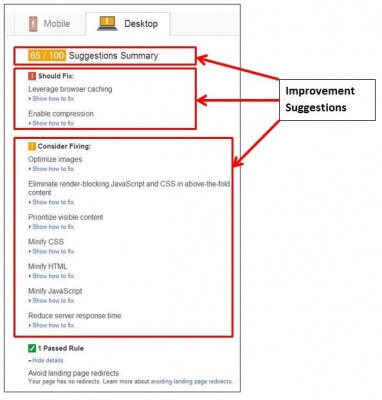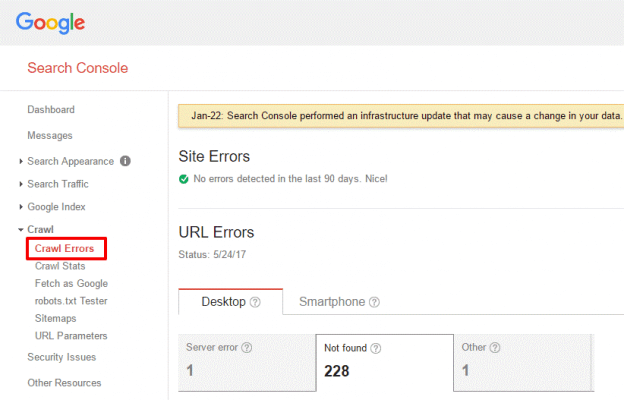Your Ultimate SEO Health Check
A nine-step guide to ensure your website is performing to the optimum level online.

A lot of Search Engine Optimisation (SEO) health checks are crammed with a lot of detail, or require and promote paid for tools. But this guide is a quick way for you to check important areas of your website that could be affecting your presence online. Most importantly, all the tools mentioned are completely free, easy to understand and easy to action.
1. Checking title tags and meta descriptions
Title tags are a summary for your content in the search results and help Google decide the page relevancy against a user’s search. They also act as a ranking factor.
Meta descriptions are a summary of a page’s content. Although they aren’t a ranking factor, they can reinforce the choice a user makes to click on your URL.
Do’s and Don’ts:
Do: Avoid duplication in your title tags – Every page must be unique, so should each title tag and description.
Do: Include your keyword in the title tag and description.
Do: Aim to have a title and description under 55 and 155 characters respectively.
Tip: If your website has a lot of pages, use the Google Search Console to find a summary of your sites content. This will help you identify if text is duplicated/too long/too short.
2. On-page copy
Headings (H1, H2’s etc), alt tags and keyword density are important considerations, but should not deflect from making top- quality, engaging content.
Do’s and Don’ts:
Do: Aim for a word count of 300+ words.
Don’t: Sound spammy. Don’t be afraid to use your key words, and incorporate synonyms. Googles use of Latent Symantic Indexing knows the general context of a page without you having to repeat keywords.
Do: Try to use keywords in your headings.
Do: Use pictures. They are great at providing quick explanations. The use of alt texts explain will also help to describe the pictures to the visually impaired.
3. Duplicate Content
Duplicate content is useless in aiding user experience. Google really isn’t a fan of it either, so to check if you have duplicate content on your site, use the below to perform a simple check.
There are many SEO tools that can identify duplicate content, I’d recommend CopyScape or Siteliner.
4. Checking the page loading times of your site
Google is all about speed.
Its aim is to provide its users with relevant and accurate content in the quickest way possible.
We’ve all been painfully slow websites that take far too long to load. Our most common response is to leave the page and find another one, especially if we’re on a mobile device.
Performing the Check- Your Tools:
Using the Google Page Speed Tool and you will get a list of improvements that you can take to your developer:
5. Making sure your site is mobile friendly
On average, we pick up our phones 76 times a day. With this much interaction, it’s no surprise that having a mobile friendly website is a ranking factor.
Google is promoting sites that optimally cater for mobile device users. To check if your site is mobile friendly, Google has it’s very own mobile friendly test. Any issues that arise should be addressed with your web developer.
6. Checking the size of your images
Huge images can slow down your site. There are a wealth of free image resizing tools that you can use to prevent you having image files that are too large on your site.
But how do you know if you’re images are too large? You need to crawl your site.
Performing the Check- Your Tools:
· Download the free version of the Screaming Frog tool, which is free up to 500 URLs.
· select “check images” and ensure the mode is on “spider”.
· Then enter your website URL and click start.
· Once the crawl is finished, it will show you all the images that Google can crawl on your site.
· Scroll to image size then order by biggest size.
· If you see image files that can be reduced in size, compress it.
· Two free great tools to use for editing and compressing file images are Image editor and Image compressor
Checking broken pages
Make sure you’re keeping tabs on pages that were once live and now aren’t.
Pages that break (or 404) can occur for many reasons like accidental deletion or URL change. Although having 404 pages aren’t in themselves a ranking factor, the pages could still be indexed, generating traffic, and may have inbound links.
It’s always best to review your broken pages and redirect to the relevant pages.
Performing the Check- Your Tools:
· Log into your Google Search Console
· Navigate to Crawl > Crawl Errors > “Not Found” tab
· You’ll should then see a list of all the pages that Google has crawled. These are providing a server response of 404.
Highlight these pages and download them to a file. You can then make a list and speak to your web developer if you can’t update them yourself.
8. Checking IP location
There is still a belief that the location of your server can influence your local search visibility.
For example, if your website is hosted in Germany, Google will see your site as more beneficial to a German audience than UK.
But don’t fret if your site is in fact hosted elsewhere. Google does consider other variables such as:
· Your TLD
· Specified relevant territory
The most important thing is that your users have fast access to your site. The best way to go about this is to ensure that it’s hosted locally.
Performing the Check- Your Tools:
You can do a location check of your IP by using a site that does this automatically. An example of this would be IP Location.
9. HTTPS Vs HTTP
The data in HTTPS is more encrypted and secure than HTTP. Google is more likely to promote HTTPS, as it is provides more security for its users than compared to HTTP.
But don’t worry if your site isn’t using HTTPS. It may be that there’s no business case for your website to change over.
But if you’re in doubt, use the acid test. Ask yourself this:
“If I was a customer coming to my website, would I want any data I entered encrypted and secure?”
Assuming the answer is yes, it might be worth considering taking the extra precaution. Google certainly thinks that HTTPS is important, as it’s slowly but surely becoming an expectation of websites and browsers. In fact, warnings are now starting to issue as users enter a site that is non-HTTPS.
Ed Ryan is digital marketing consultant at Hallam Internet.
Thanks for signing up to Minutehack alerts.
Brilliant editorials heading your way soon.
Okay, Thanks!