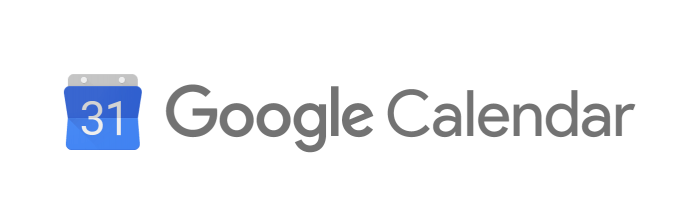Productivity apps can help everyone from people starting the career to growing businesses - here are five of the best.
Top 5 Productivity Apps For Young Professionals
Productivity apps can help everyone from people starting the career to growing businesses - here are five of the best.

Apps and tools in today’s society can become reliable resources for managing your career. Let’s share some recommendations with you.
There are thousands of applications both on iOS, Android and even for your PC (both Mac and Windows) that you can be using to progress your transition to the workplace. These apps can be used in multitude of ways, but primarily to organise your career goals and side-projects.
- Organise your career timeline
- Help reduce stress and avoid burnout
- Plan and co-ordinate side-projects
- Arrange activities and events with friends/family
Your goal is to keep motivated with your career, avoid burnout and excel with any projects you do have.
Whether you decide to join a big company, or a small one. These can be used in and around the office to keep yourself prepared for anything.
Evernote
Evernote is a classic productivity tool used by millions across the world to keep all of their notes organised.
Notes are a great way of capture elements of your day. For a young professional, capturing meeting notes, agendas, information, reminders, event information, general project info, research etc is a vital part of their day.
Organising your notes into notebooks will help you keep co-ordinated with daily activities. You can download Evernote on your smartphone or tablets for on the go use, perfect for anytime use. Enhancing your access to information will be incredibly useful on the go, and for anyone looking to progress with their career. As well as being able to manage their career timeline.
Evernote is a great platform to keep your information secure and organised.
Todoist
Todoist is a to do list app that I’ve advocated for many years.
Tasks are the bread and butter to your day’s work, so finding the right place to organise these is important. For young professionals, keeping a good tally and ongoing organisation of what needs to be done is vital. Simply writing them down on a floating scrap of paper might not cut it, or even using the iOS reminders on your phone isn’t avertible enough.
After many years of using Todoist, this seems to be one of the top selections for on-the-go usage. They have an app for pretty much every single device, instant syncing to keep you in tune and fantastic features for honing in on your task list. Here’s a great way to organise goals through Todoist.
Try Todoist and see how you can use it to map out your next activities.
Google Calendar
Although this might be an obvious tool to use for many, calendars can help coordinate your week successfully.
Knowing what’s ahead is important. Google Calendar is the most open of these calendars.
You’re able to import calendars, for examples, work calendars to Google Calendar as a layer. So you can see upcoming work events as well as personal events that you have inputted. This is a huge opportunity to keep organised with your week ahead. Tasks are the least of your worries if you don’t know what meetings are coming up next, where you should be and who you should prepare to see.
Google Calendar will help you straighten that out for a clear plan of your day ahead. You even set habits inside of your calendar.
Newton Mail
Connecting all of your email services together is tough when starting out.
You’ll need something to bring everything together in one place, so you don’t loose emails and waste time switching clients. I recommend using Newton Mail, although there are many solutions out there you can use. Try and find something that works well on your iPhone or Android phone for on the go email management.
Your colleagues will be impressed if you’re able to manage emails from anywhere, and keep track of incoming tasks and projects. The great thing about having a multifunctional email like Newton, is that you devise better connections between your calendars, task managers and note-takers. Newton connects with all of the apps above to make sure you’re keeping on track.
Email services are great tools to have on hand, anywhere, anytime, any situation.
This might not be regarded as a productivity tool and many young individuals don’t see the value in LinkedIn.
This is one of the best productivity tools out there. Networking and devising a list of connections in your local community or in your industry will be your biggest time saver out there. When applying for roles, or preparing for meetings, it’s the minor details that offer you brownie points when it comes to impressing the person or people in the room.
Sign-up to Linkedin, start crafting an account and start connecting with everyone you’ll ever networked with or connected with in the past. It’s your online professional legacy, that you can help build and showcase a history of success.
For all of the productivity apps mentioned here, they are all available on mobile. So it’s a perfect excuse to use the 10-20 minute train journey to get organised for the evening ahead or the work day. If you’re interested in keeping ahead of the game, try all of these apps. Find the right fit for you, and do try others outside of this selection to find your perfect set-up.
Over on YouTube I create feature videos and reviews of apps, software and hardware that a young professional can be using to their advantage, feel free to follow me for weekly videos. Otherwise, I hope this piece helped with your day-to-day activities.
Thanks for signing up to Minutehack alerts.
Brilliant editorials heading your way soon.
Okay, Thanks!